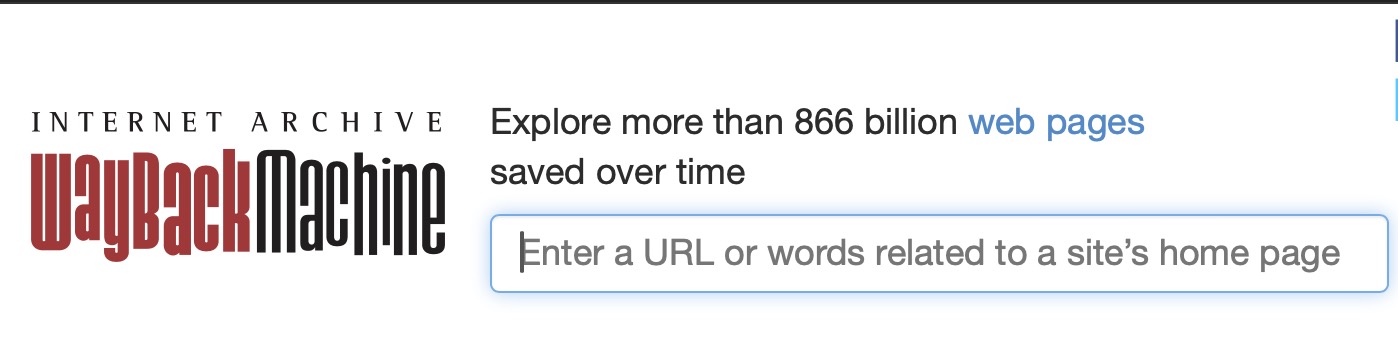General techniques
These techniques can be tried in whatever order you wish but in some
cases one is better than the other. I will give some examples. Later in
this document I will show specific websites that are simple to
circumvent their ridiculous (free, nothing to pay) attempt to force one
to create an account (which really is just a good way to keep track of
people which is never okay).
Use the Internet Wayback Machine!
I discovered this a while back and it works quite well, for instance
with The New York Times (not in every case but in some) though this can
work for other websites too.
The
Internet Wayback Machine
is a huge decades old web archive where you can find
links that have died, regional blocks and various other things, even old
games, manuals and things like that They do have a library but I'm not
going to get into that as it is irrelevant here. It is extremely useful
and very interesting to look at.
But how do you make use of this to bypass paywalls you might ask.
Well you copy the URL of the article/page and put it in the form. It
looks something like:
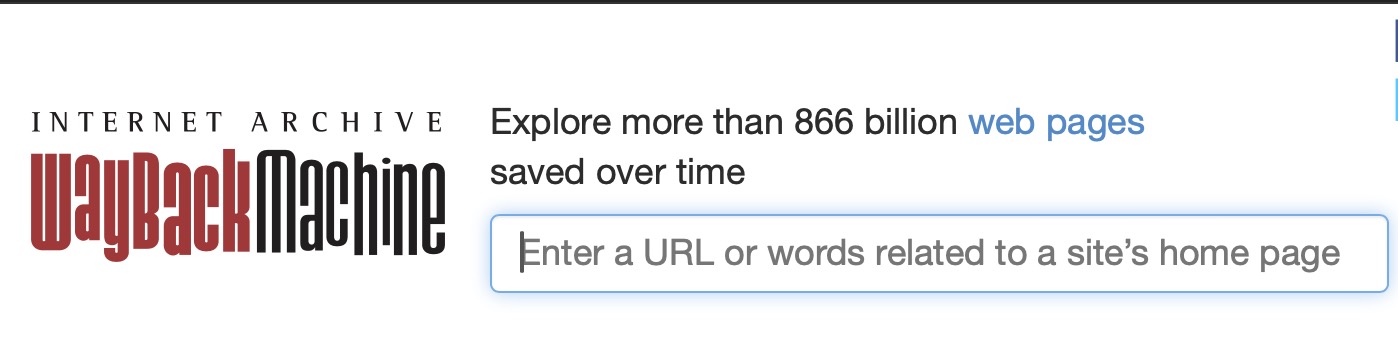
Once you type or paste the URL in hit enter and it'll do its thing.
It shows it by year; if the year on the time line has no capture it will
be grey/white, otherwise it'll have some black above the year. If a
capture occurs what you are looking for (in the calendar) is blue. Mouse
over the blue and wait a moment for it to show a list of capture times.
Click on one and it will open the page as it was captured! Sometimes you
do have to try more than one time or date though.
If you see other colours they mean other things, in particular not
found (40x errors) or redirects. In the case of redirects it can
sometimes help you locate a new location (that is not otherwise
available at the time you search).
Of course, this technique only goes as far as what has been captured
but it can still work well for different things like a website trying to
force you to create a free account (how free I do not know as usually I
just close such websites which I discuss in the why bother section
below).
Turn on reader mode!
I am afraid I only know how to do this in Safari but I'm sure other
browsers have a similar mode and are relatively easy to enable. Anyway, it sometimes will show the whole
article (not always but sometimes). In Safari you want to click on the
aA text and then select Show Reader (on mobile devices) and in macOS
you'll want to click on the icon (at the left of the URL) that looks
like:

This will open reader mode and often it will circumvent this crap
these websites play. It can be used for other purposes too, of course,
but sometimes it can circumvent paywalls and/or forcing you to create a
free account (whether it's truly free or not I don't know but that's on
them for claiming it).
I do not use Firefox much nowadays but I think the procedure is very
similar; I might be wrong though.
Use a text only browser or download the html file
I am not going to explain this one as this is more technical but for
those who know how to do these things it can also work at times.
If you use Firefox try the NoScript extension
Often it is a matter of scripts that the website has that can be
blocked and blocking them will prevent this nonsense. As this is also
more technical I am not going to get into how to do this but it can
help. NoScript also can reduce load time, resource consumption and other
things besides.